LENOVO MOBILE APP
DELIVERABLES
Product requirements
UX strategy
User flows
Wireframes
User Experience
ROLE
Product manager
From 2019 to 2020, I worked as a product manager at Lenovo to manage the Lenovo App, the company’s worldwide mobile app. During my time at the company, I managed to make the app’s transformation from an after-sale app to Lenovo's global 'One-Stop' flagship app by adding online shopping features, and further expanding the app as a platform for easy integration of all other online services of the company.
Download the app:
Transformation into a flagship app
When joining the company, the app was originally called 'Lenovo Help' and focused on tech support features such as offline tech shop finding, repair ticket creating and tracking. At the same time, the company also has 10+ other apps for different purposes (barely used by worldwide users).
We realized that nowadays the customers of a large computer hardware retailer are expecting to have the whole online part of their customer life cycle all in one place, rather than scattered services, so we decided to transform the 'Lenovo Help' app into a 'one-stop' flagship app as a platform for all Lenovo services, pre-sales to after-sales.
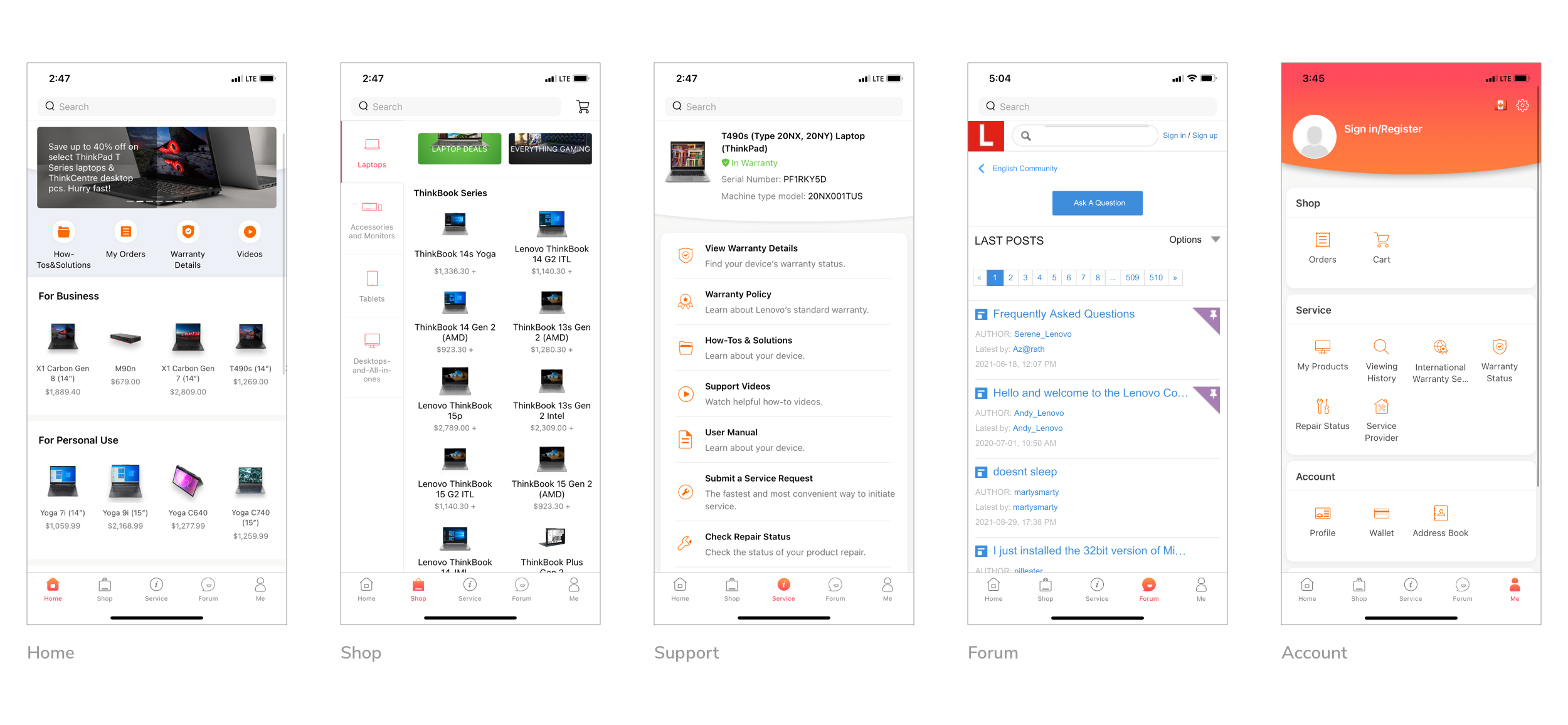
Challenge: regional shops & support centers are organized differently
The app is facing global users from 170+ countries and regions. So the biggest challenge is to find a well-organized way to configure the specific online shop and online support center from the backend for each region.
However, for historical reasons the regional online shops and support centers are built up as 2 parallel systems:
the online shops are organized in 'Region/Language' pairs, while the online support centers are organized just by region ( but have a list of switchable languages independent from the region list ). What makes it more complex is that the region lists of both services don't overlap completely...
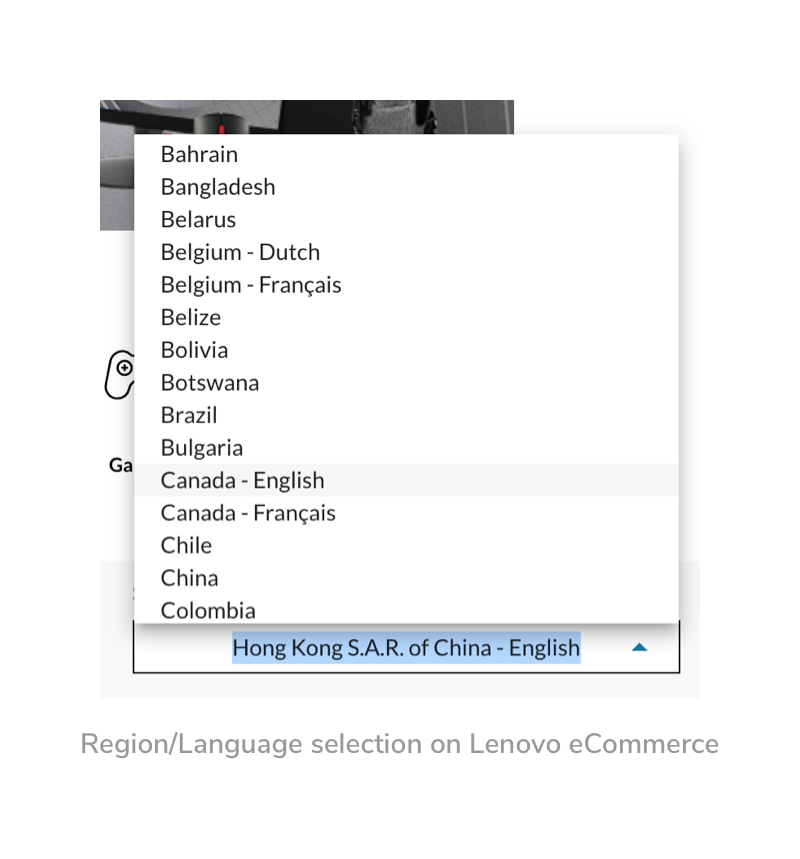
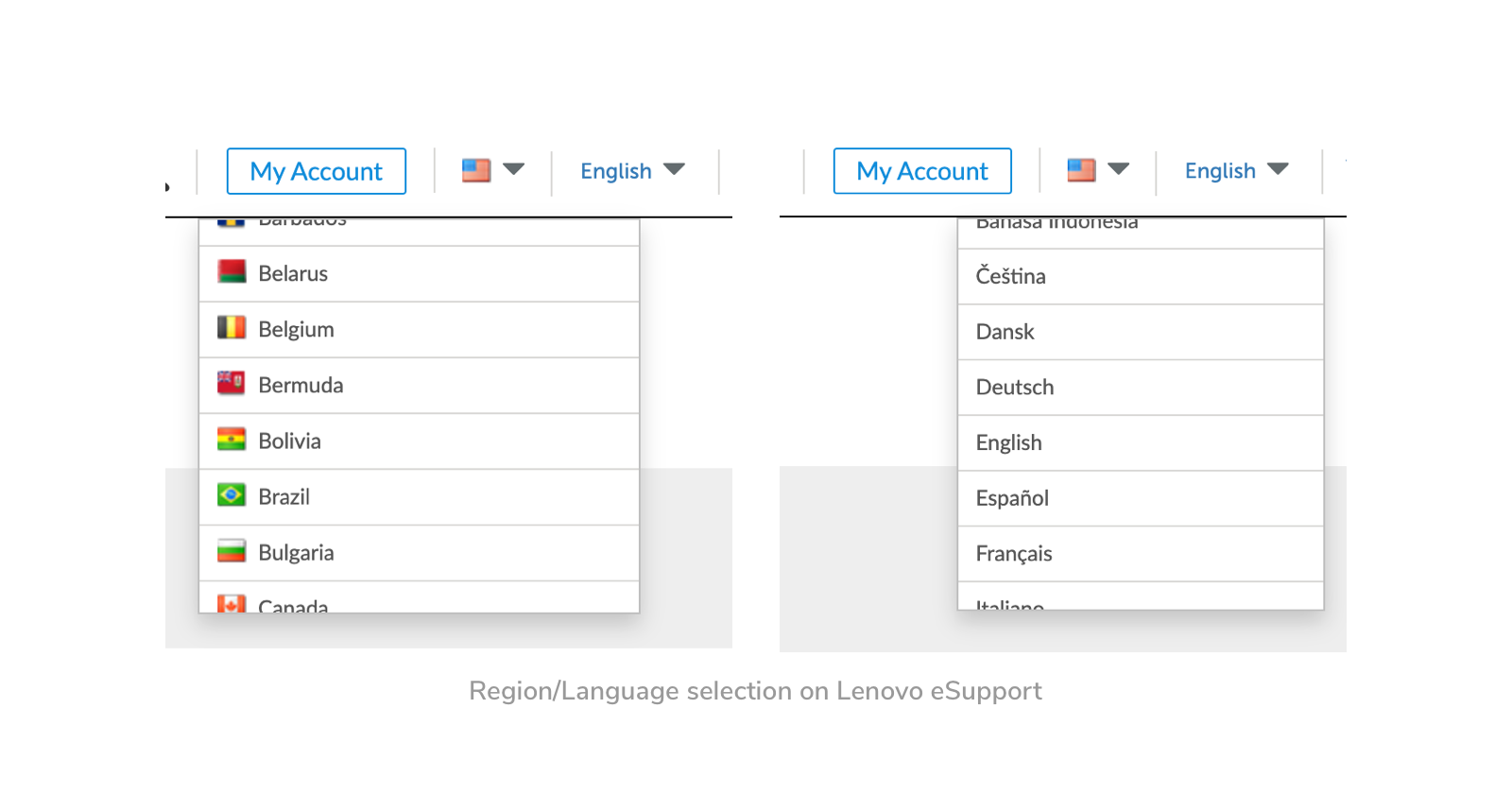
Region/language setting & shop configuration
We ended up designing a region/language setting feature on the boarding process for users to select their region and preferred language, and then show available services (for example, whether or not we have an online shop in the region and under the language) and the right content based on their selection.
We also designed a nice feature to get the region/language info from OS and make it a default option to save our users a step on the onboarding process.
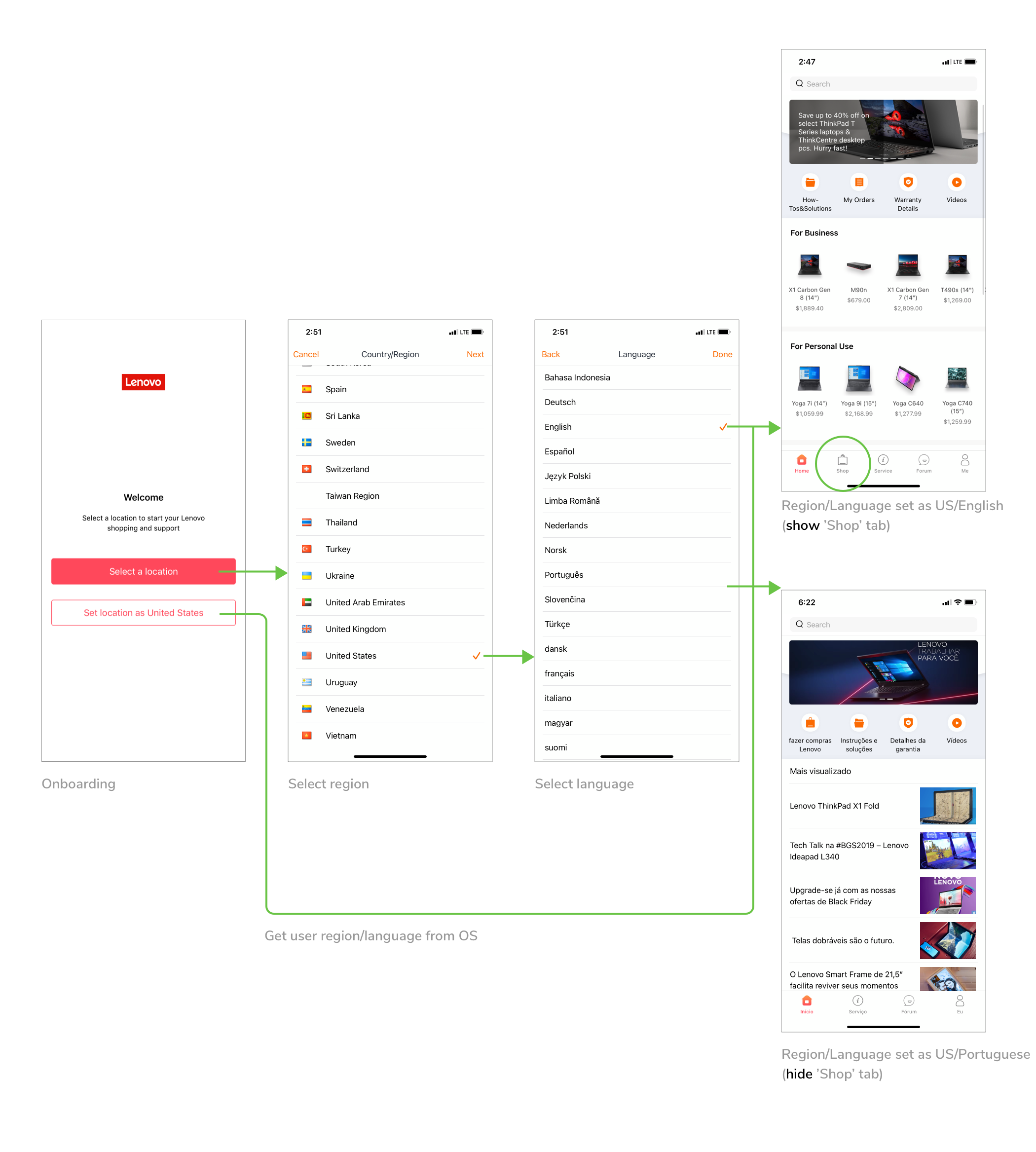
The service and content configuration is designed to be highly scalable by pulling data from APIs. So the app will automatically start to show newly availble features without requiring users to update the app. In this way, we maximize the exposure of our services to the users and make it extremely easy and smooth for future integration of other online services.

The shop
Comes to the shop feature, another challenge is to design a flow for users to reach their wanted product from a complex hierarchy of products.
Given a 4-layer product hierarchy (category - brand - series - model), we use different types of navigation to display the layers logically and clearly, while avoiding having too many steps in the flow.
We also provide a product search feature as another option for our users to arrive at a specific product.
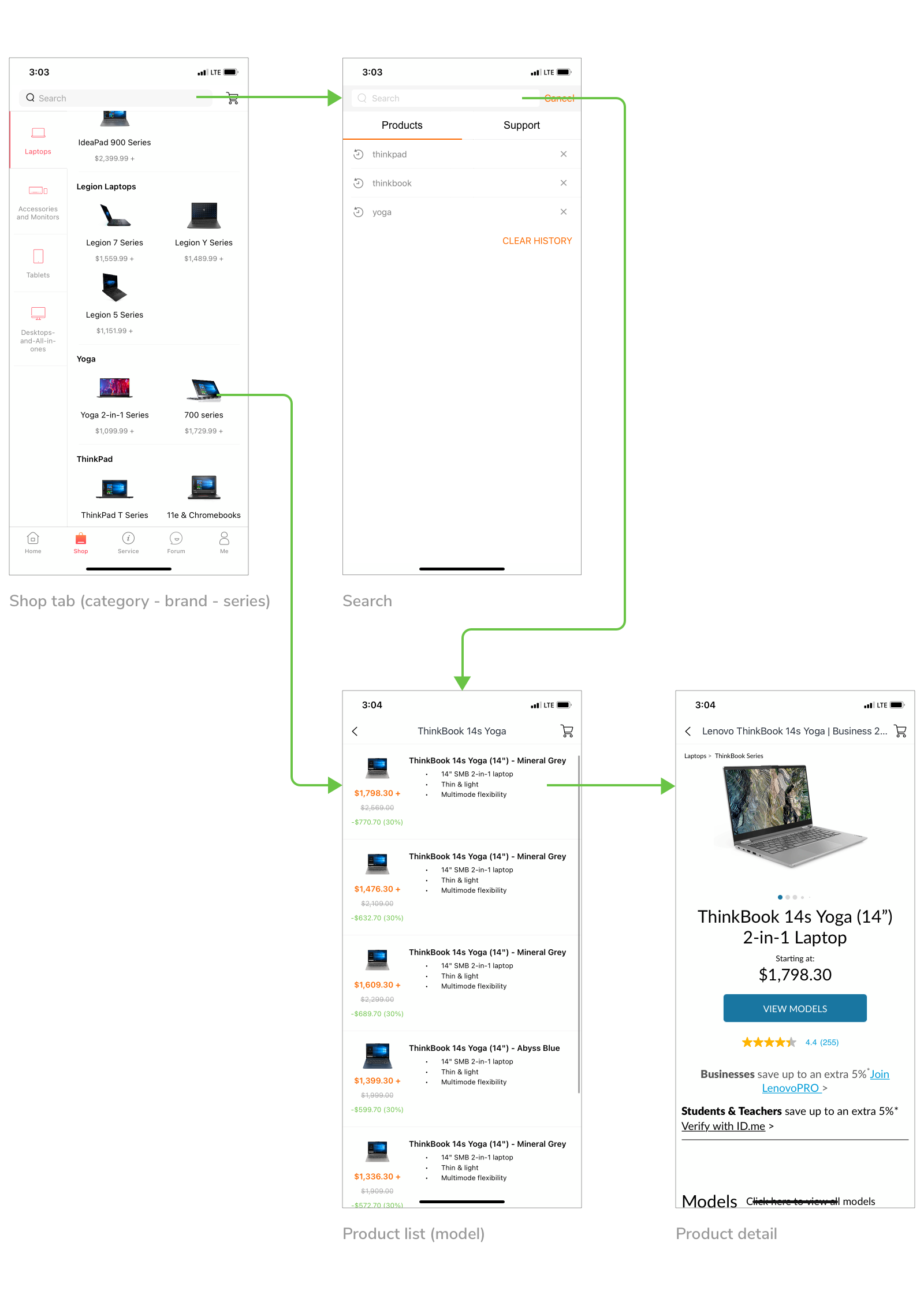
Metrics & outcomes
Over the past year, we successfully increased our monthly active users from 1M to 3M, and gained revenues of tens of millions of dollars.
Today, more Lenovo customers are happy to use the Lenovo app to explore and buy their new Lenovo products and have all after-sales services in one place. We were able to improve their cutomer life cycle by providing them with a 'One-Stop' mobile experience.
Selected Works

LENOVO MOBILE APPProject type
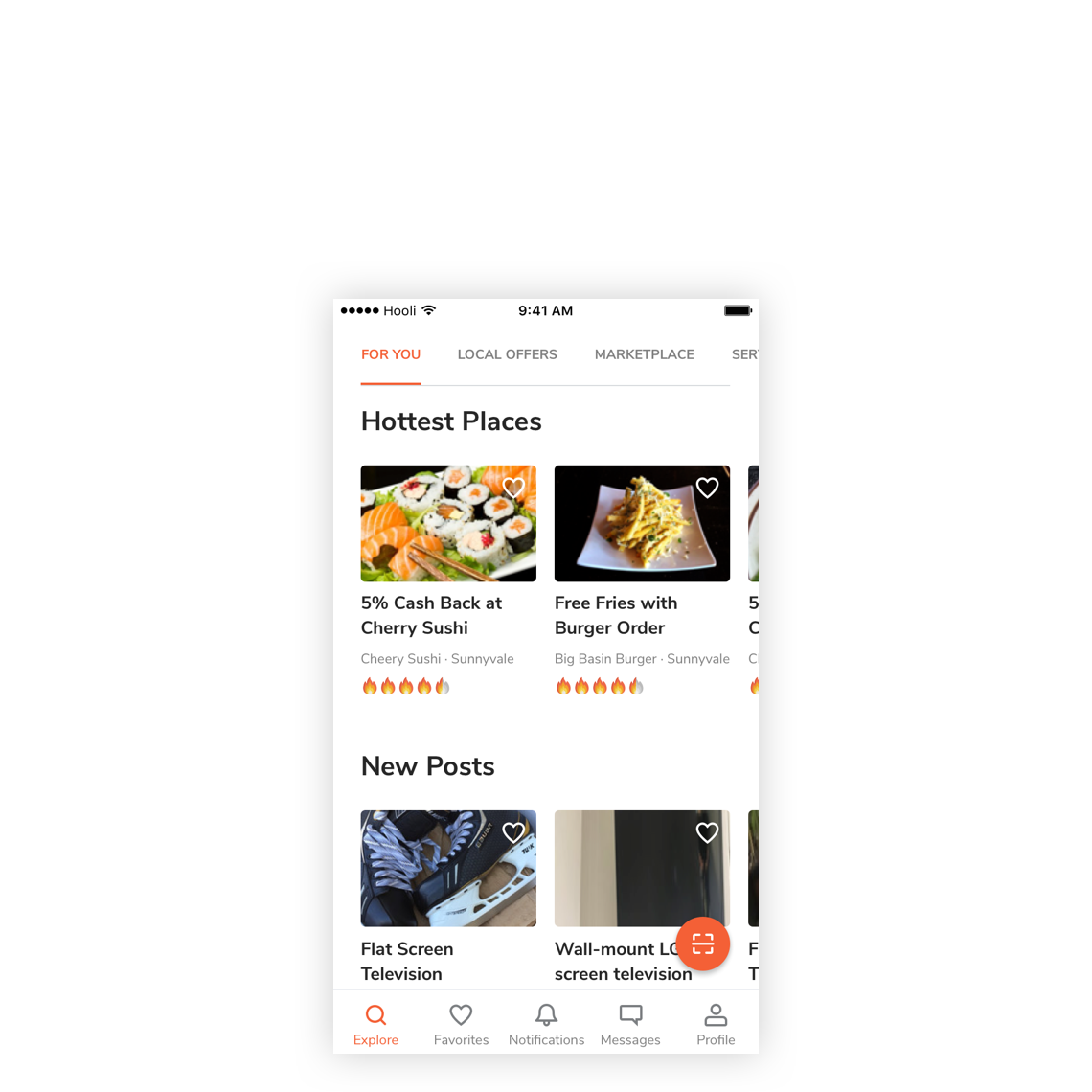
UNIBUI MOBILE APPProject type

UNIBUI ANALYTICSProject type

UNIBUI BUSINESSProject type

UNIBUIProject type

COLGATE INNOVATION PORTALProject type

